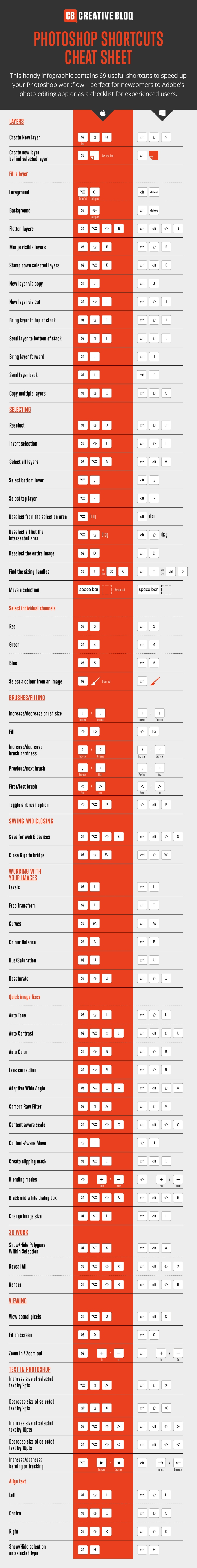As you create your promotional image you will start to expand your skills in using a variety of Photoshop tools. Below are some tutorials which will help you gains skills beyond the basics we have learnt in assessment task 2.
DISPLACEMENT TOOL
The first is a link to a tutorial on the displacement tool which will allow you to wrap an image around and object. This tool can be found under Filter/Distort/Displace. There are many other steps involved in the process as you will see. – Good Luck!
THE DISPERSION EFFECT
THE OVERLAY EFFECT